GFWC Albums







Slide 1
Mount Bromo, Indonesia
Unbelievable Purple Sky
Slide 2
Lake District, United Kingdom
Carpet of Bluebells
Slide 3
Valgrisenche, Italy
Snow Capped Mountain
Slide 4
El Nido, Philippines
A Secluded Beach in the Philippines
Slide 5
Felidhoo, Maldives
Barrier in Felidhoo
Slide 6
Sisters, United States
Evening Stars at Night
81765902_10157762524673608_8761450490308329472_n


Slide Background
01. Slide Background
Every slide includes a background, which can be a picture or solid color.
Step 1
To change the background click on the label bar and in the layer window select the style tab.
Step 2
Choose a source from the background top tab then upload an image or pick a background color.

Build & Design
02. Build & Design
Build any layout with layers and customize your designs limitlessly.
Step 1
To add a layer, click the green plus button in the left sidebar and select the type of layer.
Step 2
Select any layer and you can edit its content and style properties in the layer window.

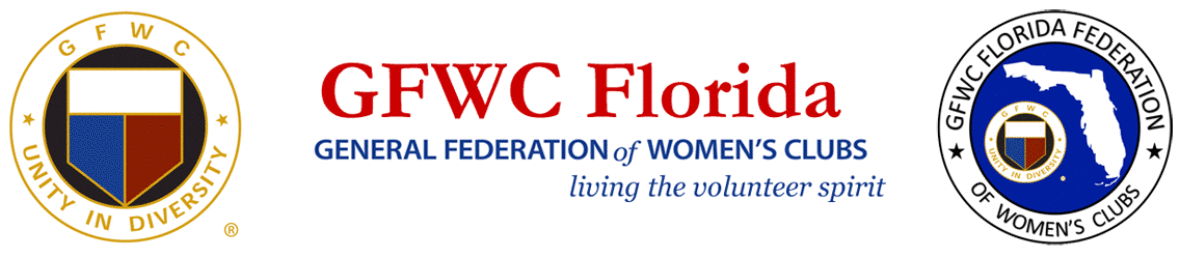
You must be logged in to post a comment.