Member Login with email
If you normally Type or Print your email as Mixed Case as “TheGFWCWhisperer@gmail.com” , Change to all lower case when using it as your login name as with “thegfwcwhisperer@gmail.com” .
Only the password is case sensitive.
- mypassword
- Mypassword
- MyPassword
- MyPassWord
Refresh Page
If a page on the website does not show you current data, either because you just logged in or because you know the page has been updated but you still see the old page, you need to refresh. To refresh a page look for this symbol ![]()
on Iphone:
- In Safari pull the screen down to see the address The refresh is on the right.
- In Chrome refreshing the browser takes 2 hands. Put a finger on the screen and pull down but don’t raise the finger In the new center screen you will see the refresh. With the other hand tap the refresh.
Password Reset
To reset your password when you cannot login to Edit Profile:
Open Member Login page and click Forgot Password?
Enter your registered email address and click RESET PASSWORD
Check your email for the link to reset your password.
After you have reset your password, this is the password you must use the next time you login to the Member Center.
Go back to the website, and from the blue menu bar at the top of the page, click on Member Login to access the site.
Enter your username. Move to the password box and make sure it is blank. Type in the new password and remember to update your saved password (if you use that feature). Click login and you should see Welcome to the GFWC Florida Member Center!
Example


sign in and find the email.

Click the link.


To change your password at any time
To change your password when you are logged in, choose Member Login from the blue menu bar at the top of the page. You should see this set of links at the bottom:
Edit Profile
Logout
Click here to Report A Problem with the Member Center Login and see a Summary of what steps to take when you have a problem
Click on Edit Profile and you should be able to type in a new password. Enter it twice and click Update.
Example
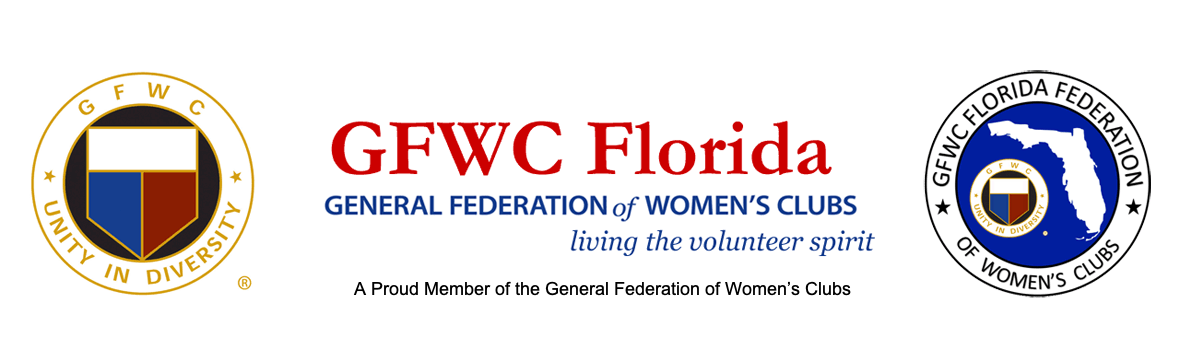
You must be logged in to post a comment.